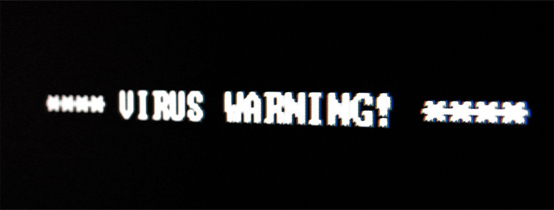
Don’t Fall For Fake Anti-Virus Programs
It doesn’t have an official name, but it has showed its ugly head on many of our PCs.
Fake antivirus, misleading applications, rouge antivirus, or scareware software roam throughout the Internet using pop-ups and/or ads to trick you into using them.
Scareware is sold by international crime groups by tricking the user that their computer is infected once a “free” scan is implemented. The “free” scan will tell you that your computer is infected and you have to buy their software to “kill” the viruses and/or infected files. Once you purchase their software and, it will scan and kill the “infected” viruses when in reality, the software did not do anything to your computer or it has left pieces of spyware to steal your information.
If you have been infected with Scareware, take the proper steps to remove it.
First step will always be prevention. If a pop-up does come up and you don’t recognize the software, don’t click on it. Don’t click on any “free” scan and don’t try to close the window with the top-right “X” button. Either shutdown your computer or use the task manager to shut down the browser.
If that doesn’t work and you still see a pop-up, call a local professional to help you get rid of the problem. If you are unfamiliar with anything on your computer, please seek professional help.
Once you computer is working again, remember to prevent another possible attack by never clicking on any programs that use unsolicited “free” computer scans to sell their software. They may look like legitimate software, but consult with trusted sources like your local computer repair shop or an independent comparison site like AV-Comparatives to help you determine what to buy and use.
Lastly, learn how your real anti-virus program works so that in the case of another fake attack, you’ll be able to not fall victim to scareware.